The Shift To On-Premise Computer Vision For Security, Cost, & Reliability
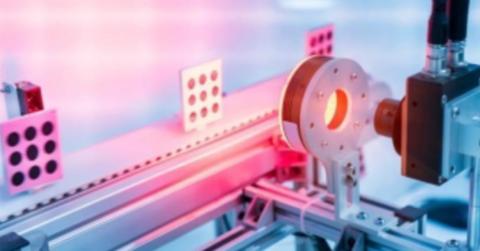
Sept. 26 2022, Published 7:05 p.m. ET
With modern computer vision AI growing in both performance and cost, the time is ripe for large organizations to reevaluate whether they want to use it through on-premise or cloud solutions.
Up until now, most enterprises were forced to rely on cloud-based visual AI tools from major tech companies. These tools could be costly and prohibitive for many companies, and the data would often reside on servers controlled by those same tech giants.
But editing photos with AI shouldn’t have to break the bank. For larger organizations that need more control over their data and cost, as well as the ability to customize their visual AI tools, on-premise software is a more attractive option.
Below, we'll explore both on-premise and cloud visual AI software, and compare their benefits and drawbacks.
Computer vision software
Computer vision is a branch of artificial intelligence that deals with how computers can be made to gain a high-level degree of understanding from digital images or videos.
From a business perspective, visual AI can be used for dozens of tasks. Today, instant background removal, photo editing, and image classification are some of the most common tasks - and they save companies and individuals millions of dollars per year.
Cloud-based computer vision
The biggest advantage of cloud-based visual AI tools is that they are easy to set up and use. You don't need to worry about installing or maintaining any software, as that's all handled by the provider.
However, they do require a 24/7 internet connection, which can be a drawback for companies with spotty internet or those in remote locations. And even those with stable connections can suffer from inconsistent API queries or loss of data.
Additionally, because your information resides on servers controlled by the provider, there can be concerns about data privacy and security.
Finally, cloud-based visual AI tools can be costly, especially if you need to process a lot of data. The price is often charged per image or video, which can quickly add up. Companies that are managing large image and video libraries often look for a different solution: on-premise.
On-premise computer vision
On-premise computer vision, on the other hand, is installed directly onto an organization's local servers and computers. Once the software is installed, the organization has full control over how it's used and configured, and can modify it as necessary in real-time without the sometimes prohibitive costs of cloud access.
In addition, on-premise software has the following benefits:
Speed and performance
Perhaps the most important advantage of on-premise software is its speed. On-premise software is routinely faster and more reliable than cloud-based solutions, since it's not reliant on Internet connectivity. This is a particularly important consideration for businesses with complex or data-intensive applications, like artificial intelligence.
Control and security
Since on-premise software is housed within your own infrastructure, you have complete control over its security. This can be a critical consideration for businesses handling sensitive data.
Customizability
On-premise software can be customized to a greater degree than cloud-based solutions, since you have direct access to the code. This can be a big advantage if you need a solution that's tailored specifically to your business needs.
Predictable costs
With on-premise software, you pay a one-time fee for the license and then annual maintenance costs. These costs are generally more predictable than those associated with cloud-based solutions, which can fluctuate based on usage.


Slazzer's on-premise offering Slazzer will be introducing their enterprise on premise solution on July 11th, 2022. This will enable any client to use their proprietary vision algorithm on any server in the world without an internet connection, making it an attractive solution for companies with data-sensitive protocols. Improved network connectivity and hard drives with at least 8
VCPU, 55GB RAM, and 16GB GPU are all necessary for the services to run at their best. The annual license offers clients the ability to process unlimited images and access a variety of parameters, such as creating a transparent, colored, or custom background for all images, as well as to position, scale, crop, crop_margin, or create a region of interest. More options will be added by the end of 2022.
Closing thoughts: on-premises computer vision software
The average person takes over 1,000 photos every year. Businesses take even more to promote their products and services. And with the rise of social media, the need for high-quality media is only slated to increase.
Instead of being forced to use only cloud providers, large enterprises with the resources to do so should consider using on-premises computer vision software. By doing so, they gain full control over their data and can customize their visual AI tools to better suit their needs.


