Parental Control Apps: How FlashGet Kids and Other Tools Protect Children’s Safety

Oct. 28 2025, Published 2:00 a.m. ET
Now children exposed the internet at earlier age than ever before. Eventhought technology provides educational and social benefits, But also brings many risks such as cyberbullying, inappropriate content, and screen time addiction. Parental control app become important tool for parents, Let them balance children's online freedom and safety. FlashGet Kids is one of that. This article explores why parental control apps is important, highlights the main features of parental control app, And compared the popular parental control apps on the market, help parents make the right choice.
Why Need Parental Control App
According to American Academy of Pediatrics, Children spend more than 7 hours daily on screens, If no supervision, Children may meet harmful content, interact with strangers, or develop unhealthy screen habits.
Parental control apps address these concerns by:
- Monitoring online activity
- Filtering inappropriate content
- Managing screen time
- Tracking real-time location
Key Features in Parental Control App
Not all parental control apps are same. Here are many different features:
1. Content Filtering: Blocks adult websites, violent content, and social media platforms.
2. Screen Time Management: Schedules device usage and enforces bedtime restrictions.
3. Location Tracking: Provides real-time GPS updates and geofencing alerts.
4. App Blocking: Restricts access to distracting or unsafe apps.
5. Activity Reports: Summarizes browsing history, app usage, and screen time trends.
6. SOS Alerts: Allows children send emergency notifications.

Comparison: FlashGet Kids vs. Other Parental Control Apps
To help parents choose the right tool, we’ve compared FlashGet Kids with three popular alternatives: Qustodio, Norton Family, and Bark.
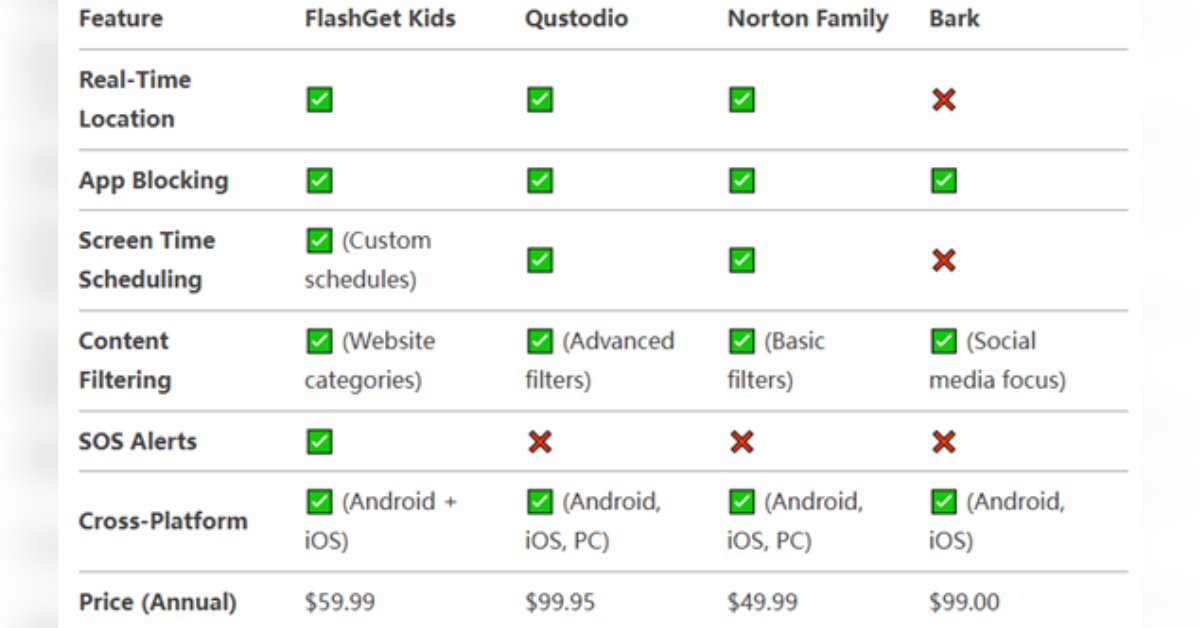
FlashGet Kids offers SOS alerts and flexible scheduling at a mid-range price, so it is the best value for money.
Qustodio and Norton Family, while pricier, But they include PC monitoring.
Bark focuses on social media and text monitoring but lacks location tracking.
FlashGet Kids: A Deep Dive
FlashGet Kids is robust parental control app designed to help parents monitor and manage children’s internet lives.
Includes many useful features such as:
1. Real-Time Location Tracking: Uses GPS to track child’s whereabouts, providing live updates and historical location data. If child enters or leaves designated area, Geofencing alerts will notify parents.
2. Advanced Screen Time Management: Parents can set daily screen limits, block devices during homework hours, or pause internet access. Not only thay, It also allows custom schedules for weekdays and weekends.
3. App and Website Blocking: FlashGet Kids lets parents block specific apps, Filter websites by category.
4. SOS Emergency Alerts: Children can press a panic button, Send immediate alert to parents, Show kids current location.
5. Cross-Platform Compatibility: The app works on Android and iOS devices, Monitoring is consistent across smartphones and tablets.
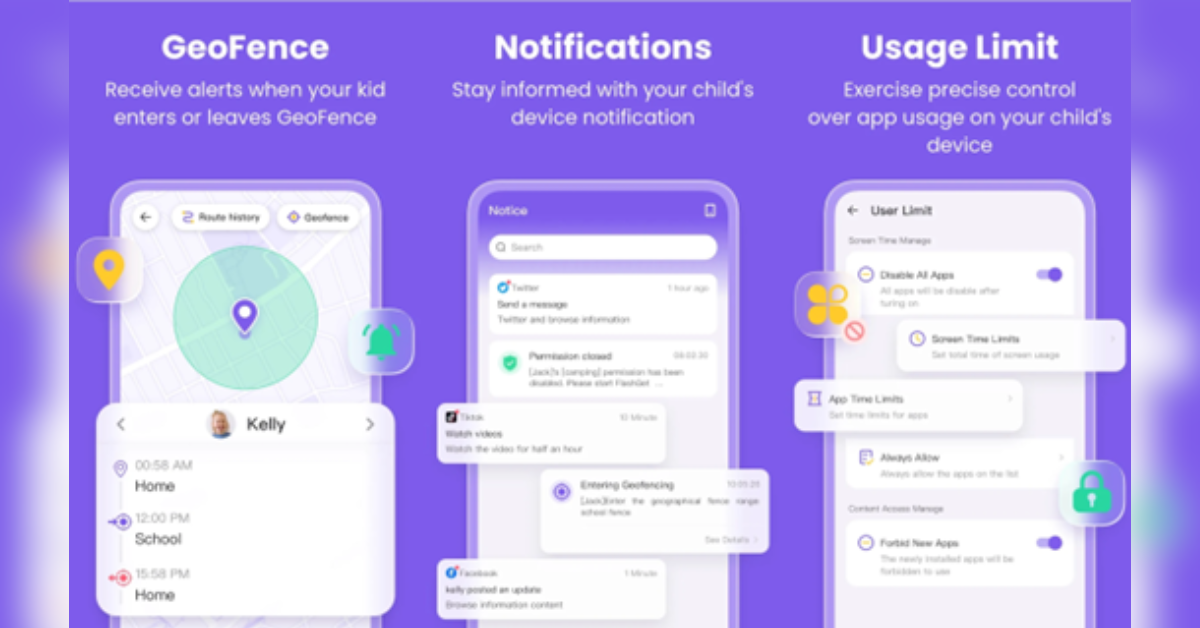
User reviews:
After using FlashGet Kids, Many users given good reviews, fully demonstrates its practicality.
Amanda Reynolds:I absolutely love this app, it's cheap but you get alot for your dollar. I love the fact that they let you try the app first before you purchase. I can see everything that goes on around my child using remote camera and can even hear what is being said around my child. I know every text, phone call and even every search even searches done on private browser if it's something I blocked or if it's adult content. It's also super easy to set up and its invisible to your child as long as you follow t
THEREALZEESHAN:This is amazing and wonderful app to care your partner and child and a every functions are work mind blowing outstanding i have no words to describe and explain this app
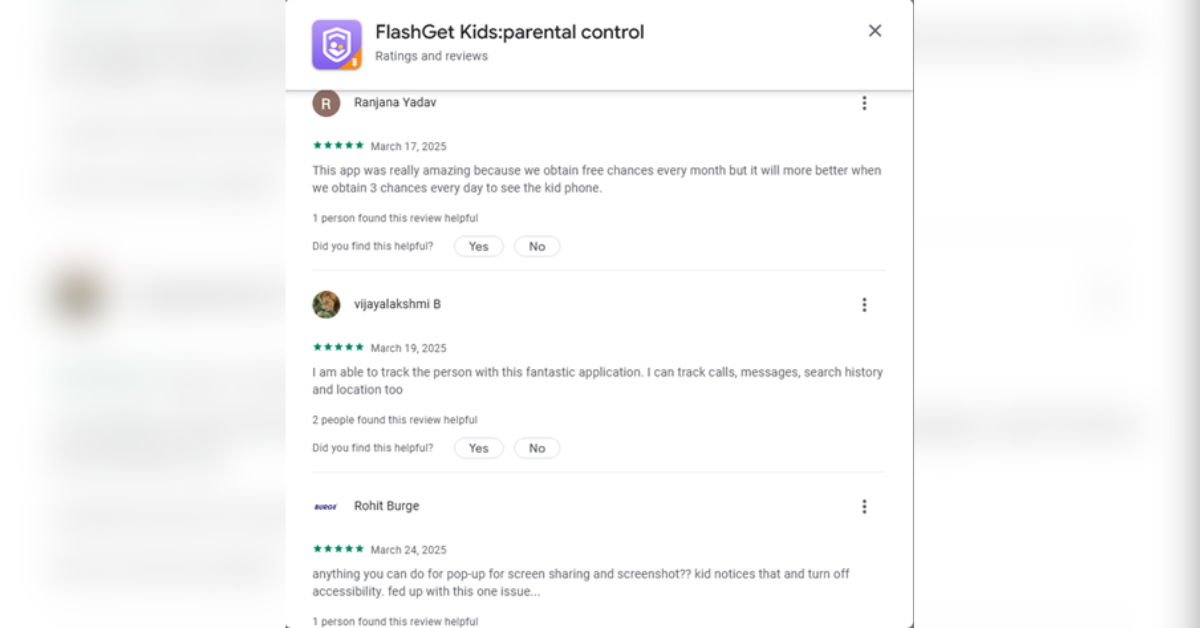
Set Up FlashGet Kids in few Steps
1. Download: Install FlashGet Kids on parent device and child device.
2. Get a FlashGet account:Before using, parent must register a FlashGet account, If have account already, click Sign in.
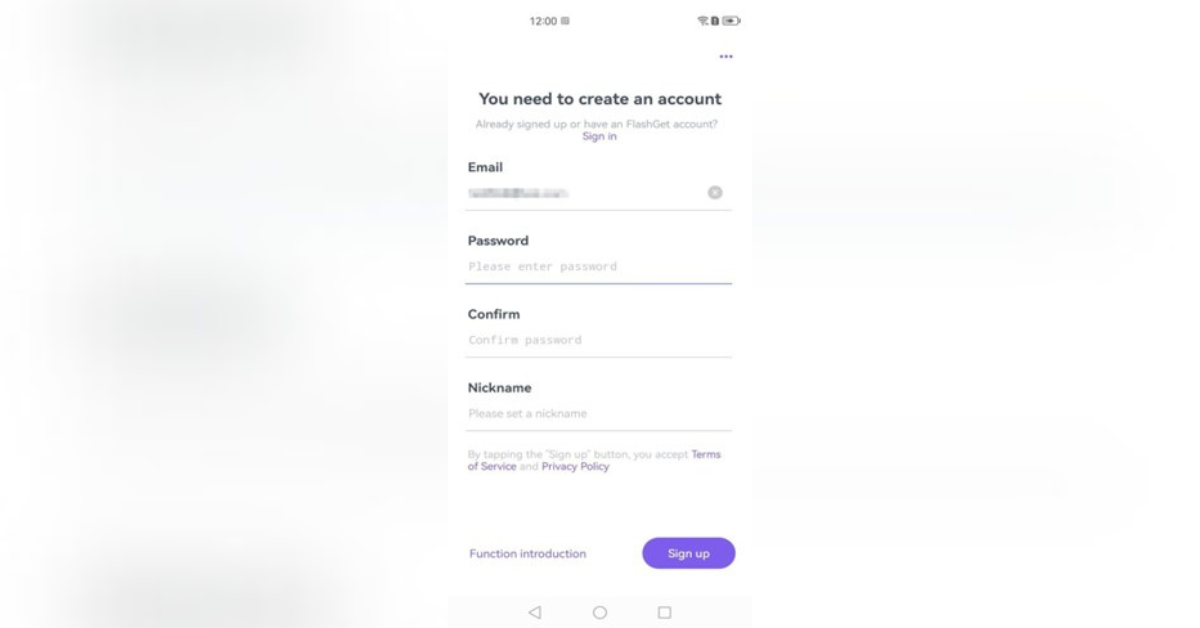

3. Pair Devices: Sync both devices via QR code or email.
4. Customize Settings: Adjust screen time limits, block apps, and set geofences.
5. Monitor: Review activity reports, location history in dashboard.
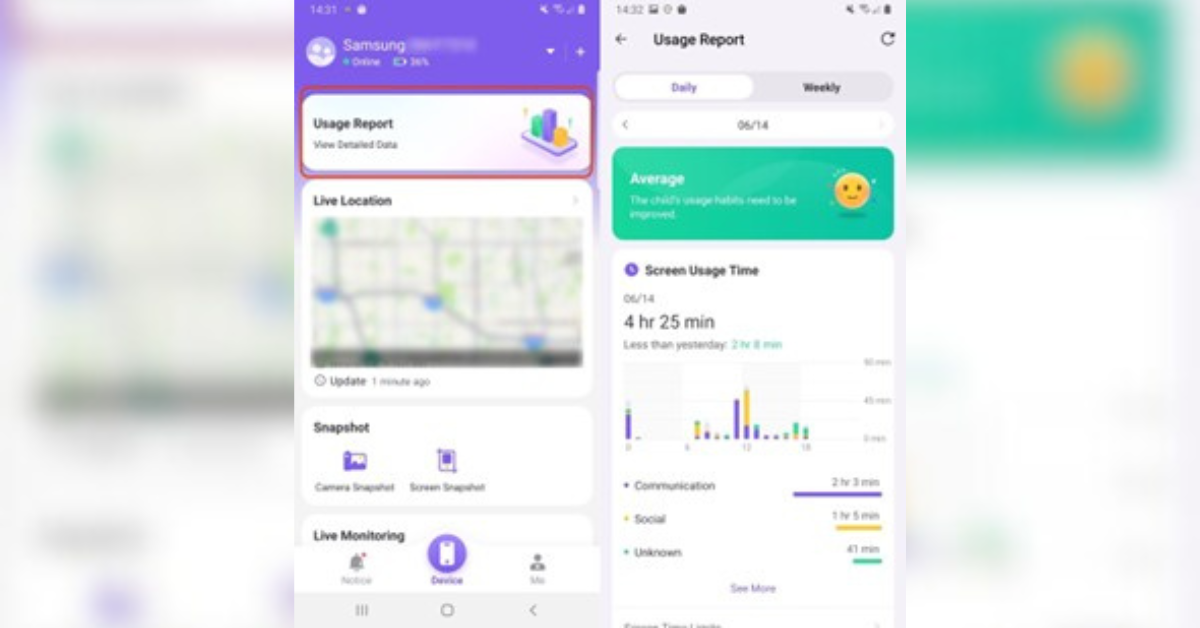
Parental control apps like FlashGet Kids are useful for now modern parenting, providing peace of mind without stifling child's independence. Eventhought alternatives like Qustodio and Norton Family have their own advantages, But FlashGet Kids is better choice, because it have rich features and affordable price.
FAQ
1. Will child know they’re being monitored?
Most parental control apps, including FlashGet Kids, operate discreetly. However, recommend transparent communication with child to build trust. The app can be configured to show notification icon, depending on your preference.
2. Can I set different rules for multiple children?
Yes. FlashGet Kids allows parents to create individual profiles for each child, tailoring screen time limits, app restrictions, and content filters based on age or needs.
3. Are parental control apps safe from hackers?
Reputable apps like FlashGet Kids use end-to-end encryption to protect data. Always choose apps with clear privacy policies and avoid tools that store sensitive information on unsecured servers.


