Turn Any Script into a Podcast Instantly (For Free!)
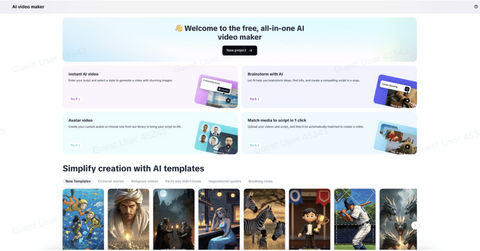
CapCut Web interface
July 24 2025, Published 1:45 a.m. ET
Have you ever written something and thought, "This would be a great podcast"? Good news: you don't need an expensive microphone, a voice actor, or hours of editing to turn your script into a podcast. An AI video editor like CapCut Web can turn text into audio in only a few minutes, and yes, it's absolutely free.
This is your chance to make your thoughts come to life through audio, even if you're a creator, teacher, or small business owner. You don't need a sound studio or any editing knowledge. You only need your script, an internet connection, and a smart tool to execute the rest.
Why turn your scripts into podcasts?
It's not only easy to turn textual content into audio; it's also a great approach to reach more people quickly. Podcasts are portable and personable, allowing your audience to listen to content on the go without needing to read it.Here's why it's absolutely worth it:
- Cut down on production time: No more headaches from setting up recordings, doing them over, or editing them. Simply copy and paste your screenplay, and AI will take care of the voiceover.
- Repurpose your existing content: Give new life to your blogs, emails, or videos. Convert them into fresh podcast episodes without needing to write anything new.
- Make your content more accessible: Podcasts make it easy for people who are blind or visually impaired to listen to your material hands-free.
- Stay consistent with your material: You don't have to record every time you stay on schedule with your publication. Let AI automatically turn your scripts into episodes.
- Use your voice to build trust: Audio seems personal because your tone, pace, and intensity let you connect with your audience on a deeper level.
Turn the podcast script into audio using CapCut Web's text-to-speech tool
Want to make your words come to life without recording a single line?With CapCut Web's text to audio free converter tool, it's incredibly easy to turn any content into a natural-sounding voiceover, without needing a microphone. You can get pristine, studio-quality audio in just a few minutes by pasting your screenplay and choosing a voice.It's that easy! The step-by-step guide below will help you get started.
Step 1: Upload your text
To begin, sign in to CapCut Web and go to the Text-to-Speech section. You may either paste your podcast script right into the input box or click the "/" icon to let AI assist you in making a new script from a simple prompt or clever suggestions. When you're comfortable with the content prompt, click "Continue" to generate it.
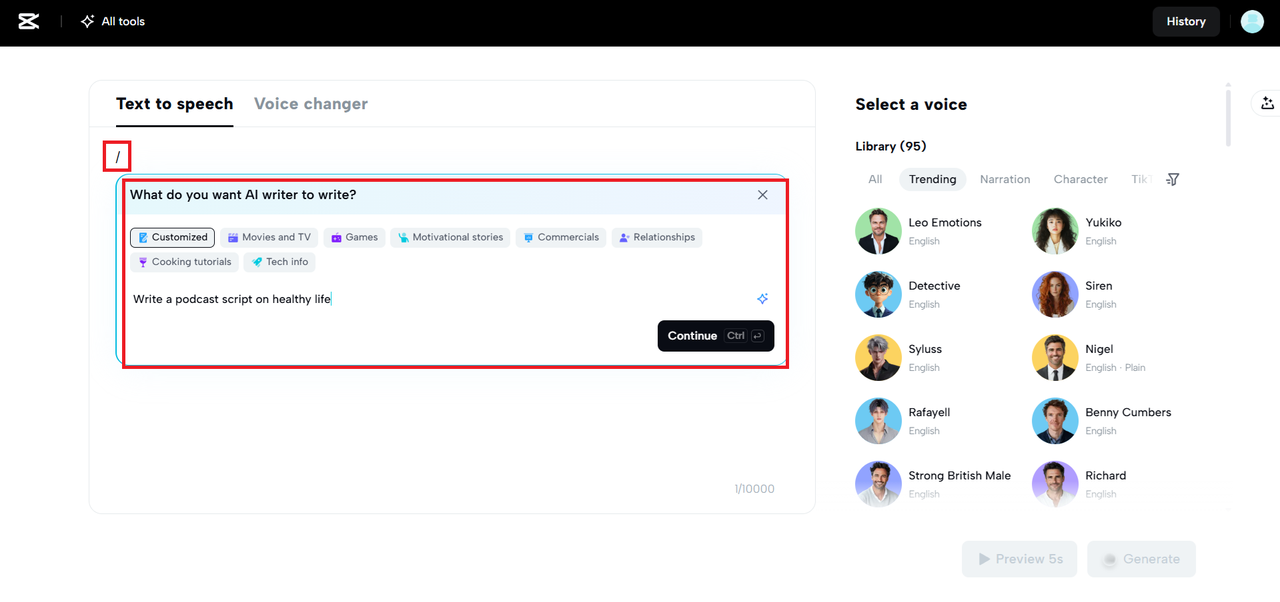
Upload your text
Step 2: Choose a natural-sounding AI voice
CapCut Web gives you a wide range of AI voices to pick from, male, female, child, or even fun character voices. On the right panel, use the voice filter icon to explore options by language, gender, tone, emotion, accent, or age to match your podcast vibe. Once you've found the perfect voice, tap "Done" to lock it in and get ready to preview your human-like audio.
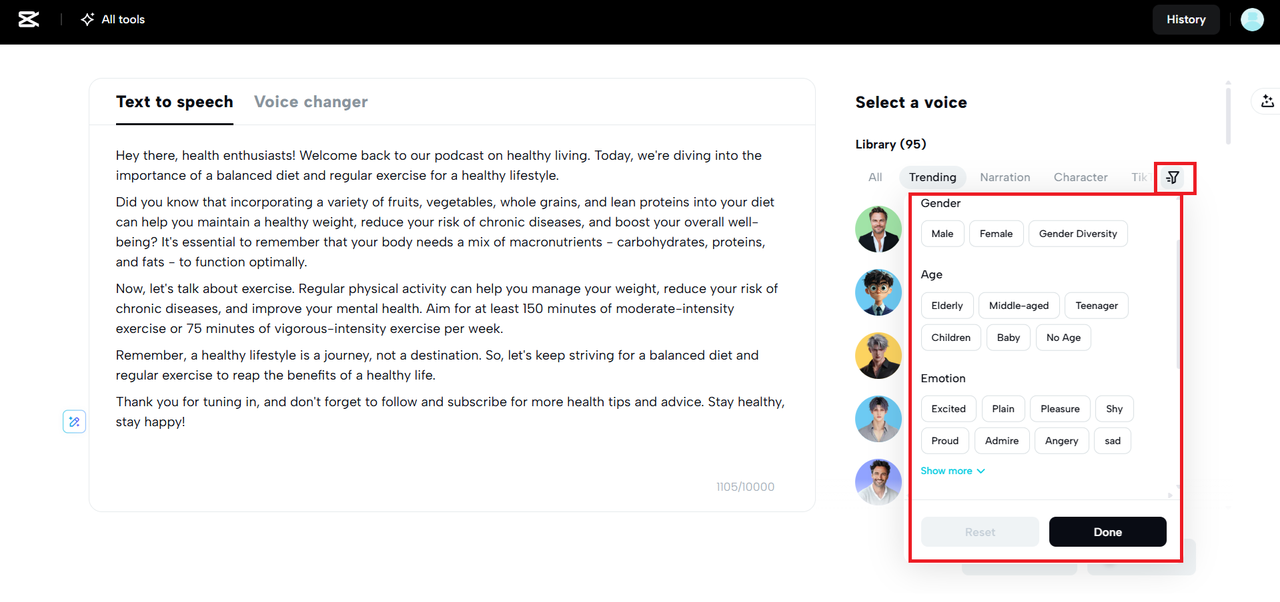
Apply filters to find the perfect voices
Step 3: Fine-tune the voice with speed and pitch
After selecting your preferred voice, you can adjust the speed and pitch using the simple sliders to fine-tune it to sound just right for your podcast. To check if it suits the tone and complements the written text, click on "Preview 5s" at the bottom to hear a quick sample before finalizing the voice.
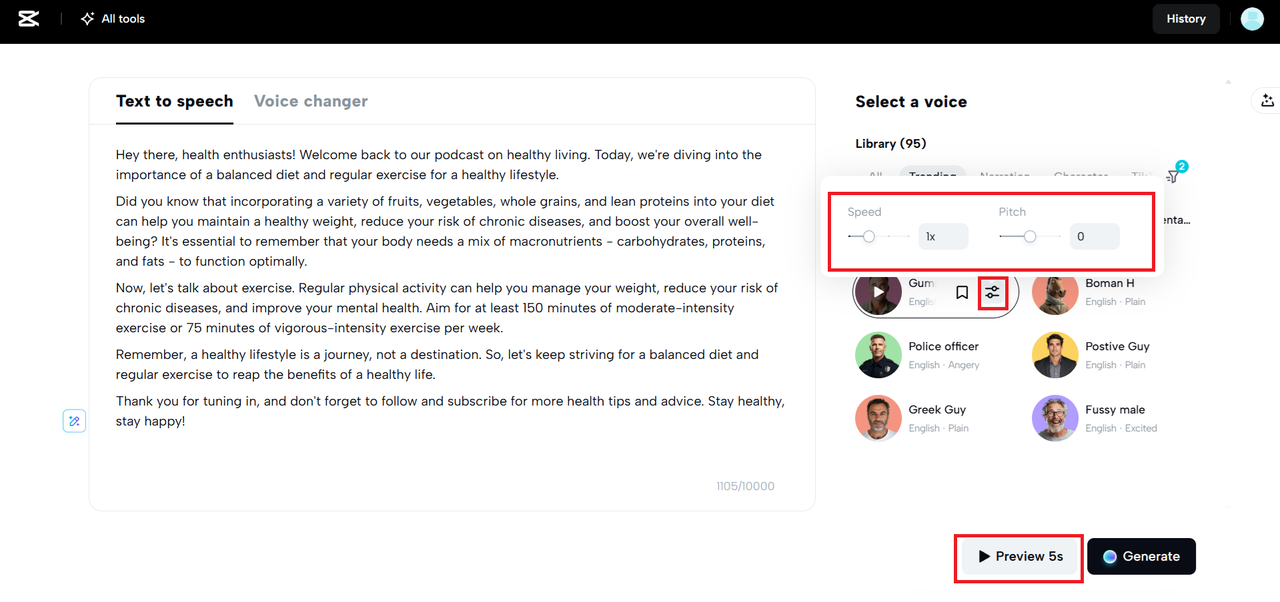
Fine-tune the voice with speed and pitch
Step 4: Generate and download your podcast audio
Once everything sounds good, hit "Generate" to turn your script into a clean audio file. The AI takes just a few seconds to do its thing. You'll have two options: 'Download' or 'Edit more'. Under the Download, choose "Audio only" if you just want the voiceover for your podcast, or go for "Audio with captions" if you need synced text for repurposing. Would you like to tweak things or turn them into a video podcast? Tap "Edit more" to jump back in and make final adjustments.
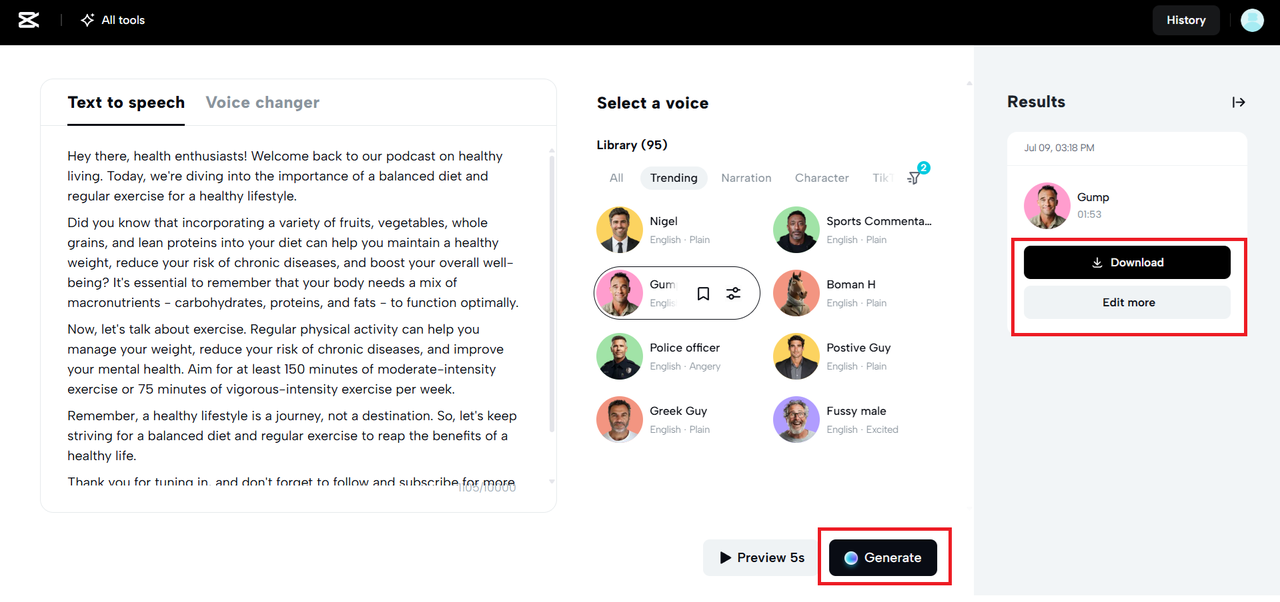
Generate and download your podcast audio
Podcasting the old way vs. the new way
Podcasting used to be complex and time-consuming, requiring expensive gear and technical expertise. AI-powered technologies, such as CapCut Web, have fundamentally transformed the game. Now, anyone can make a podcast quickly and easily, without needing a studio.
The old way:
- Expensive equipment needed: Starting a podcast traditionally meant investing in costly microphones, mixers, and soundproofing. This barrier made it difficult for beginners to achieve professional-quality audio without incurring a significant expense.
- Time-consuming process: Recording, editing, and perfecting audio could take hours or even days. Multiple takes and manual mixing required hands-on involvement at every step to complete an episode.
- Tech-heavy setup: Traditional podcast editing tools often come with steep learning curves. Creators had to master complex software just to produce and polish their recordings.
- Limited voice flexibility: Changing your voice style or tone wasn't simple; if you wanted a different sound, you had to re-record everything from scratch.
The new way:
- Script-to-audio in minutes: You can turn any script into a natural-sounding podcast in minutes, all through a simple online interface. No hardware required, just paste your text and generate.
- Zero recording needed: There's no need to record yourself; the AI creates clean, professional audio without the need for microphones or studios. This saves a tremendous amount of time and hassle.
- Built-in voice changer: CapCut Web's built-in voice changer allows you to easily switch voices, accents, or tones, adding personality or characters without needing to redo your script.
- Edit and publish fast: From editing to adding music or visuals, everything can be done quickly online, making publishing fast and straightforward.

Where to use your AI-generated podcast
There are many ways to share and reuse your podcast audio once you've made it with AI tools like CapCut Web. This will help you gain the maximum value and reach.
- Upload to Spotify and Apple Podcasts: Get your podcast in front of millions by publishing it on the world's most popular streaming services. These platforms make it easy for listeners to find, subscribe to, and share your episodes.
- Share on YouTube: Turn your podcast into engaging content by uploading it as short audio reels or full episodes on YouTube. Adding simple visuals or captions can boost engagement and discoverability.
- Embed in blogs or newsletters: Enhance your written content by embedding podcast episodes directly into blogs or email newsletters. This offers readers a richer multimedia experience, which keeps them coming back for more.
- Use in online courses: Add a personal touch to your courses by including podcast-style lessons or explanations. Audio helps learners absorb information in a more flexible and on-the-go format.
- Boost brand storytelling: Leverage your podcasts to tell your brand's story, share testimonials, or launch campaigns. Audio content fosters emotional connections, making your marketing more relatable and memorable.
Let's conclude
It doesn't have to be a big deal to make a podcast anymore. It's as easy as copying, clicking, and done to turn your script into smooth, natural audio using CapCut Web. You don't need a microphone or any other equipment to use the free text-to-audio tool or the amusing voice changer. Everything you need is there in your browser.This is the easiest method to bring your words to life, whether you're imparting knowledge, telling stories, or trying something new. So go ahead and speak up, through CapCut Web today.


