10 Tips for Creating Engaging PowerPoint Presentations
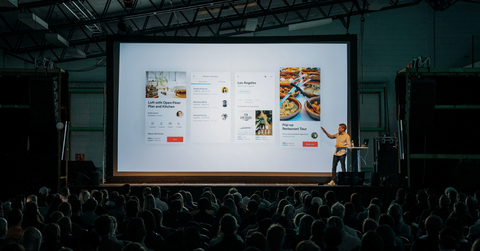
Sept. 17 2023, Published 1:15 p.m. ET
PowerPoint presentations pop up everywhere, from class projects to group meetings. But let's be honest: we've all zoned out during a dull slideshow. So, if you're gearing up to create a presentation, you'll want it to be a hit, right? The goal is to share your info without sending anyone into a daydream. To do that, your slides need to be clear, catchy, and to the point. Here’s how to make sure your audience stays hooked and gets the message.
Design Consistency
Ever noticed how top brands have a recognizable style? That's design consistency. For your presentation, pick a color scheme, stick to one font style, and maintain the same vibe across all slides. This makes your work look professional and cohesive. And if you're stuck on design? Consider reaching out to an essay writer service EssayHub.com. They don't just do essays; they can also give your presentation a polished look. Oh, and remember: less is more. Don't crowd your slides; give each idea room to breathe.
Use of Visuals
A picture speaks a thousand words, but not if it's a dull stock photo. Amp up your slides with visuals that matter. Got data? Show it in a chart or graph. Discussing a concept? Find an image that makes it pop. Remember, visuals are there to underline your point, not distract from it. So, skip those generic stock photos and choose images that truly resonate with your content.
Engaging Content
Ever sat through a presentation with endless text on slides? Draining, right? Here's the thing: nobody wants to read an essay on a slide. So, strip it down. Limit your text and make every word count. Think of your slides as quick-stop signs, not lengthy road maps. Use bullet points; they're like breadcrumbs leading your audience smoothly from one idea to the next. Remember, clarity is your best friend, and brevity is the soul of wit.
Interactive Elements
Want to make your presentation memorable? Think interactive! But this doesn't mean cramming every slide with flashy effects. Instead, consider embedding relevant videos or useful hyperlinks. They add depth and keep the audience engaged. And those slide transitions? They're cool, but moderation is key. It’s like adding sprinkles to a cake; too many can be overkill.
Storytelling Approach
Stories captivate. They resonate. So, why not frame your presentation as one? Begin with an engaging introduction that grabs attention. Build a narrative in the middle, drawing your audience into the heart of your content. Conclude with a strong, memorable message. When you weave information into a story format, it not only keeps your audience hooked but also makes your content more relatable. After all, a presentation should be a journey, not just a data dump.
Know Your Audience
Picture this: you're talking about quantum physics at a 5-year-old's birthday party. Doesn't fit, right? Before you create a presentation, take a moment to understand your audience. Are they experts or beginners? Tailor your content to resonate with their level of knowledge. Anticipate their questions, address potential concerns in your slides, and aim for relevance. By speaking their language, you’ll ensure your message isn’t just heard, but also remembered.
Effective Use of Data
Ever zoned out during a presentation flooded with numbers? You're not alone. While data can provide robust backing to your points, it's crucial to serve it right. Instead of overloading slides with plain numbers, jazz them up! Use charts, infographics, or even a cool pie graph to visualize complex data. Not only does this catch the eye, but it also makes information more digestible. Remember, the goal is clarity. By showcasing data visually, you offer your audience a snapshot view of your message without drowning them in digits.
Rehearse Your Delivery
Think of your presentation as a performance; rehearsing is key! It's not just about knowing the content but mastering the flow, ensuring each slide seamlessly transitions to the next. A smooth delivery keeps your audience hooked. Plus, a good rehearsal helps you anticipate and tackle any tech hiccups. No one wants a glitch mid-presentation, right? By preparing beforehand, you boost your confidence, iron out kinks, and are ready to impress when the spotlight's on you.
Engaging Endings

Wrap up your presentation with a punch! A memorable statement or a compelling call to action can leave a lasting impression. For instance, if discussing a topic you've explored in-depth, you might say, "For a deeper dive, check out the best research paper writing service." Additionally, inviting your audience for a Q&A or open discussion makes them feel valued and engaged, fostering an interactive environment. End strong, and leave your mark!
Feedback Loop
Every presentation is a learning opportunity. Gathering feedback post-presentation isn't just a formality; it's a goldmine. By understanding what resonated with your audience and what didn't, you can refine your approach for next time. Whether it's tweaking your slide design, changing your delivery style, or reworking content, feedback provides direction. And remember, improvement isn't a one-time thing. It's iterative. As you incorporate feedback, present again, gather more insights, and refine further. This cycle not only enhances your presentation skills but also ensures your audience gets the best experience.
Conclusion
Mastering an engaging PowerPoint presentation can make all the difference, whether you're in a classroom or a boardroom. It transforms simple facts into compelling narratives that stay with the audience. So, always keep an eye out for fresh presentation techniques and stay updated. The world of visuals and storytelling is vast; there's always something new to learn. Embrace the journey, and remember, every slide is a chance to captivate and inspire. Keep refining, and keep shining!


